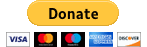Quake Live Windows Dedicated Server
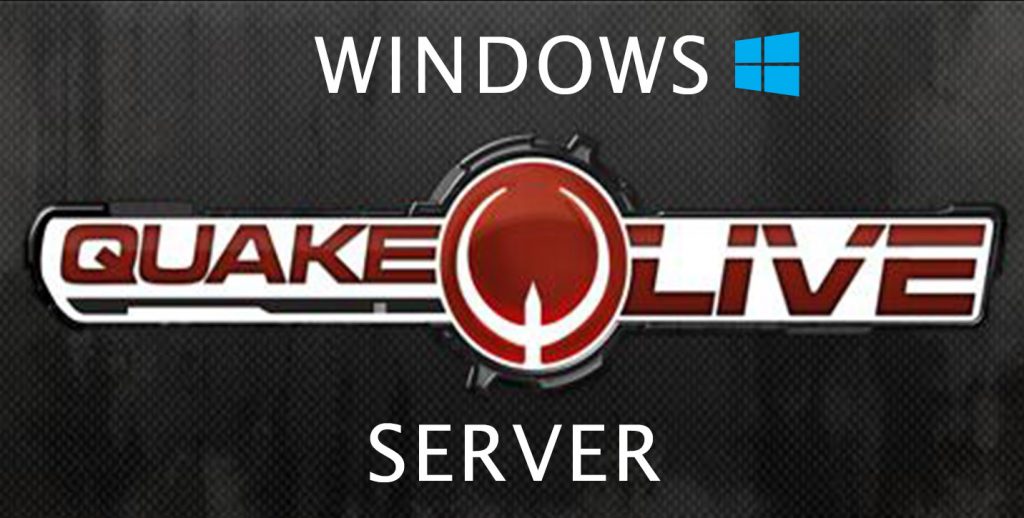
Use this guide if you would like to run a Quake Live Windows dedicated server. The windows dedicated was never supported however it can actually be done.
- Install SteamCMD
- Login to SteamCMD using the account that owns Quake Live – ‘login username@email.com’
- install Quake Live using SteamCMD – app_update 282440 validate
- Install SteamWorks SDK Redist – app_update 1007 validate
- Quit SteamCMD
- Go to steamapps\common\Steamworks SDK Redist in SteamWorks directory and copy all the dll files to steamapps\common\Quake Live
- Edit baseq3\access.txt to set admins / mods / and bans – uses steamID
- Edit baseq3\server.cfg to set minqlx settings, server cvars, etc.
- Add set sv_pure “0” at the end of baseq3\server.cfg
- Execute quakelive_steam.exe with + set dedicated 1